Live Streaming Gear For Venues and Churches
Live streaming gear for venues and churches. This post will cover some options for live streaming gear and software. Evergreen loves to provide live streaming services for events and occasions, but we also realize we can educate and train organizations to be able to run their own streams. If you are interested in a consultation, installations, and training, please reach out with the contact form below. This post will simply go over gear options to get started. Each package outlines is designed to be user-friendly but still give professional results. All the following links are affiliate links meaning I get a commission from any purchases you click on. Thanks!
Best Options
Cameras
Sony a6600 - Sony mirrorless cameras give a DSLR quality that broadcast cameras don’t give. The NFL has recently started using Sony mirrorless cameras for the on-field angles such as when a team scores a touchdown.
Sony FS5 Mark II - Cinema camera with great sound connection options like XLR inputs and full HDMI port.
Lenses
Sony 18-105mm - Offers wide to zoomed-in look. Use with crop APSC sensors.
Tamron 70-180mm f/2.8 - Good low light and cropped in image. Use with full-frame sensors.
HDMI Capture Devices
ATEM Mini Pro - 4 HMDI ports, can connect to a sound system, and can go live with the Blackmagic Design programs. Also, has a preview/monitoring app and control app used on a computer.
ATEM Mini Pro ISO - Everything the Pro has but can record to a hard drive.
Computer
Make sure to get 16gb of RAM and at least 512gb of storage. Make sure it is the M1 processor. These computers can handle live streaming and great for editing. The M1 chips have raised the bar on the standard of processor quality. Many creators have been blown away at the capabilities of the M1 computers.
MacBook Pro 13 M1 - Best portable and powerful. Can be used for editing programs and heavier jobs.
Mac mini M1 - Best desktop option.
MacBook Air M1 - Best middle option. Can get the job done.
Software
Ecamm - Userfriendly, broadcast to multiple platforms (not at the same time), schedule broadcasts, presentations, NDI, detects cameras and capture cards, screen sharing, overlays, green screen and tons more features.
Budget Options
Cameras
Sony ZV-1 Digital Camera - Compact, many programs detect as a webcam when connected to a computer, and close to mirrorless camera quality. Comes with a lens with a good wide and zoomed-in range.
Mevo Start Live Streaming Camera - Go live with the camera and an app. No computer needed. 3.5mm jack that can connect to a sound system. Go live to YouTube, Facebook, and other platforms. Can record to a micro SD card.
Capture Devices
ATEM Mini - A lot like the ATEM Mini Pro, but no preview/monitoring apps or control apps. If money is tight, this can be a corner cut, but if you can afford to get the Pro I would go for the Pro. The preview apps are worth it for being able to see all the camera feeds on a monitor.
CamLink - Connect a camera with an HDMI cable to a computer via USB and the device is recognized as a webcam. If you already have cameras and computers that don’t recognize as a webcam (like the Sony ZV-1), this could be a good option.
Software
OBS - It’s free, but in my experience, I have not had the best luck getting things to work. However, many people have a good experience. It’s not the most user-friendly software either.